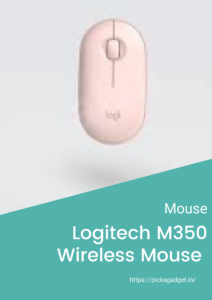
Ever want to use a mouse whose clicking sound always didn’t always annoy you while using it?
Well, Logitech Pebble M350 Wireless Mouse may just be the mouse you are looking for.
Logitech M350 has a beautiful pebble shape that is also very nice and comfortable to hold and carry around.
There is a 90% reduction in clicking sound when compared to other mice. Even the rubber scroll wheel makes it ultra-quiet. With this silent clicking, you won’t even disturb any people around you.
Our take on the Logitech Pebble M350 Wireless Mouse

Using this mouse via Bluetooth or dongle is really straightforward. You can connect via Bluetooth or via a dongle. A button is also provided to switch or toggle between them.
I have been using this mouse for some time now, and the clicking sound is really as silent as Logitech claims. We can even use this mouse anywhere, even on a bedsheet! This mouse is also compatible with Windows and Mac, so you don’t need to worry about any compatibility issues.
The mouse is ok for most games, but for games like Fortnite, Pubg, Cs go, where pinpoint accuracy is required, or for fps games, it is not recommended.
Although I would recommend it for office work. Also please remember it is a small mouse, so for individuals with big hands, it might be a little uncomfortable for them.
This is also very easy and convenient to carry around anywhere, so if you’re considering buying this mouse, you should just go for it.
Tip
This mouse though it works well with Ipads, the mouse’s acceleration is sometimes uncontrollable. One way to reduce this is by decreasing the tracking speed.
Features For Logitech Pebble M350 Wireless Mouse
- This mouse is designed in such a way that the mouse fits around very comfortably in one’s hand and is also available in various stunning colours like off-white, graphite, or rose pink.
You can choose a colour which fits around with your aesthetics and accessories. The mouse looks premium and stunning. The mouse is flat as a pebble, so can fit easily in one’s pockets or bags.
2. M350 also has a battery-saving sleep mode which means that it switches off and saves you power when you are not using your mouse.
3. This mouse uses high-precision optical tracking to track faster and is very accurate even when you use it on different surfaces. One can use the mouse on tables, desks, bedsheets, etc.

4. This mouse can be connected in two ways to a computer/laptop- 1-via Bluetooth or 2-we can place a tiny 2.4 GHz USB receiver in the USB port.
5. To connect with other devices which do not a USB port, just use Bluetooth. The installation of the mouse is very easy and a button is provided to select between Bluetooth or 2.4 GHz dongle.
6. It also has a 10m range, so you don’t need to be worrying about connectivity issues.
7. Also, Pebble M350 has long battery life. It can stay powered up to a maximum of 18 months on a single AA battery. So you don’t have to worry about changing batteries concerning this mouse.
8. The dimensions of the mouse are 2.65 x 5.9 x 10.7 cm, and it weighs 110 Grams. So, it is highly portable. It is made up of plastic.
CONS:
- While using the scroll wheel, it can be a little uncomfortable as you have to move your index finger around to reach it.
- People with big hands may find this mouse very uneasy to use.
- Mouse acceleration is sometimes harder to control.
People With big hands can also try the Logitech M331.
Logitech M350 Mouse FAQ:
Yes, if you have Bluetooth in your laptop/PC, then you can connect the mouse using Bluetooth without using a dongle.